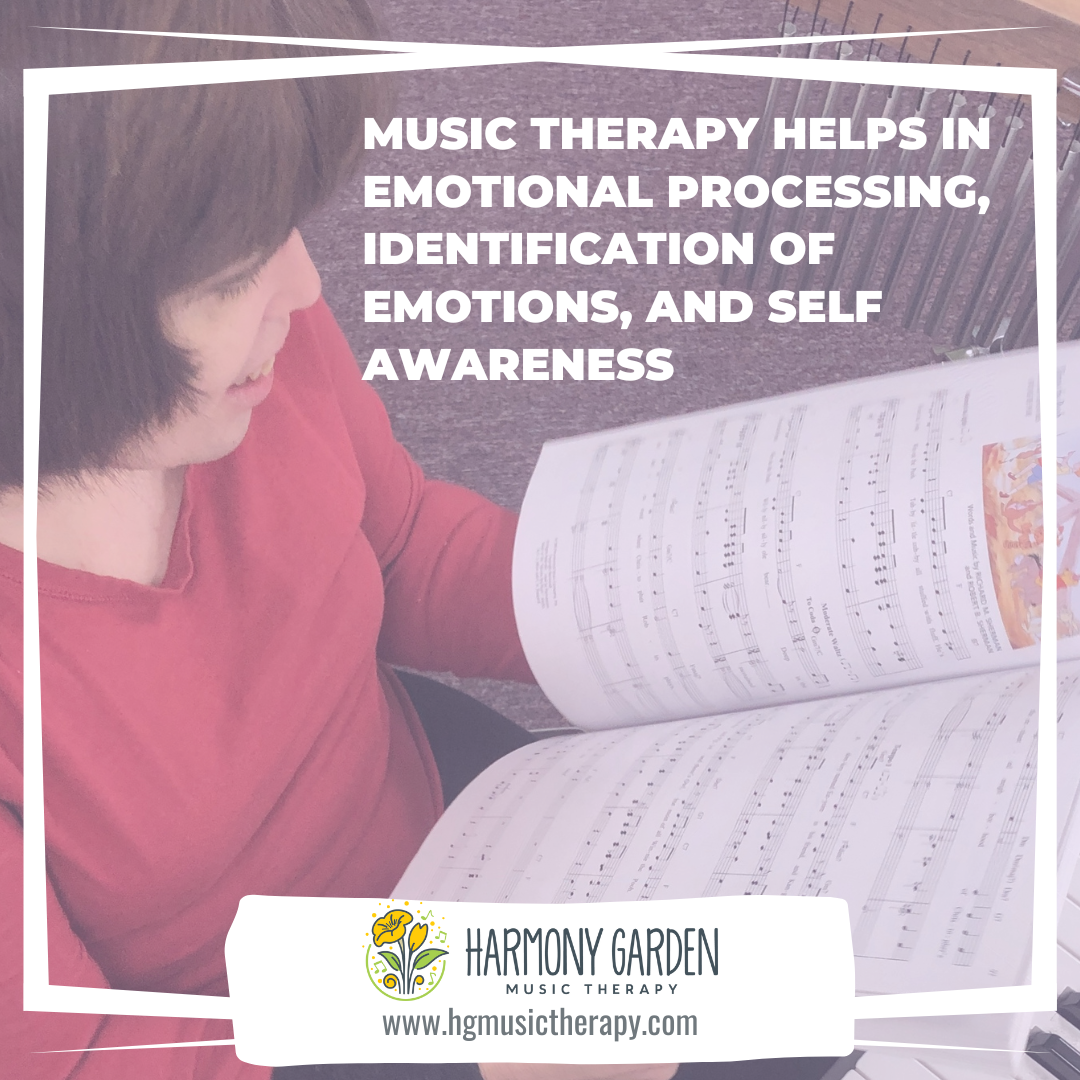HOW TO MUTE AND UNMUTE ON GOOGLE MEET
On a laptop
- To mute yourself, move your cursor (arrow) on the screen so that a bar (as appears in the picture below) pops up on the bottom of the video chat screen
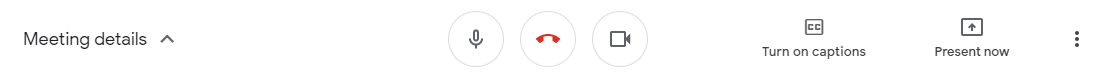
- In this bar, you will see a microphone (either gray or red). Use your cursor (arrow) to click this button and click . Repeat these steps to unmute.
Dial-in participants (On a phone)
- To mute yourself, press *6. To unmute yourself, press *6 again.
On a tablet
- Flip your tablet so that it is horizontal (landscape mode) and notice three circles that pop up on the bottom of the video chat screen.
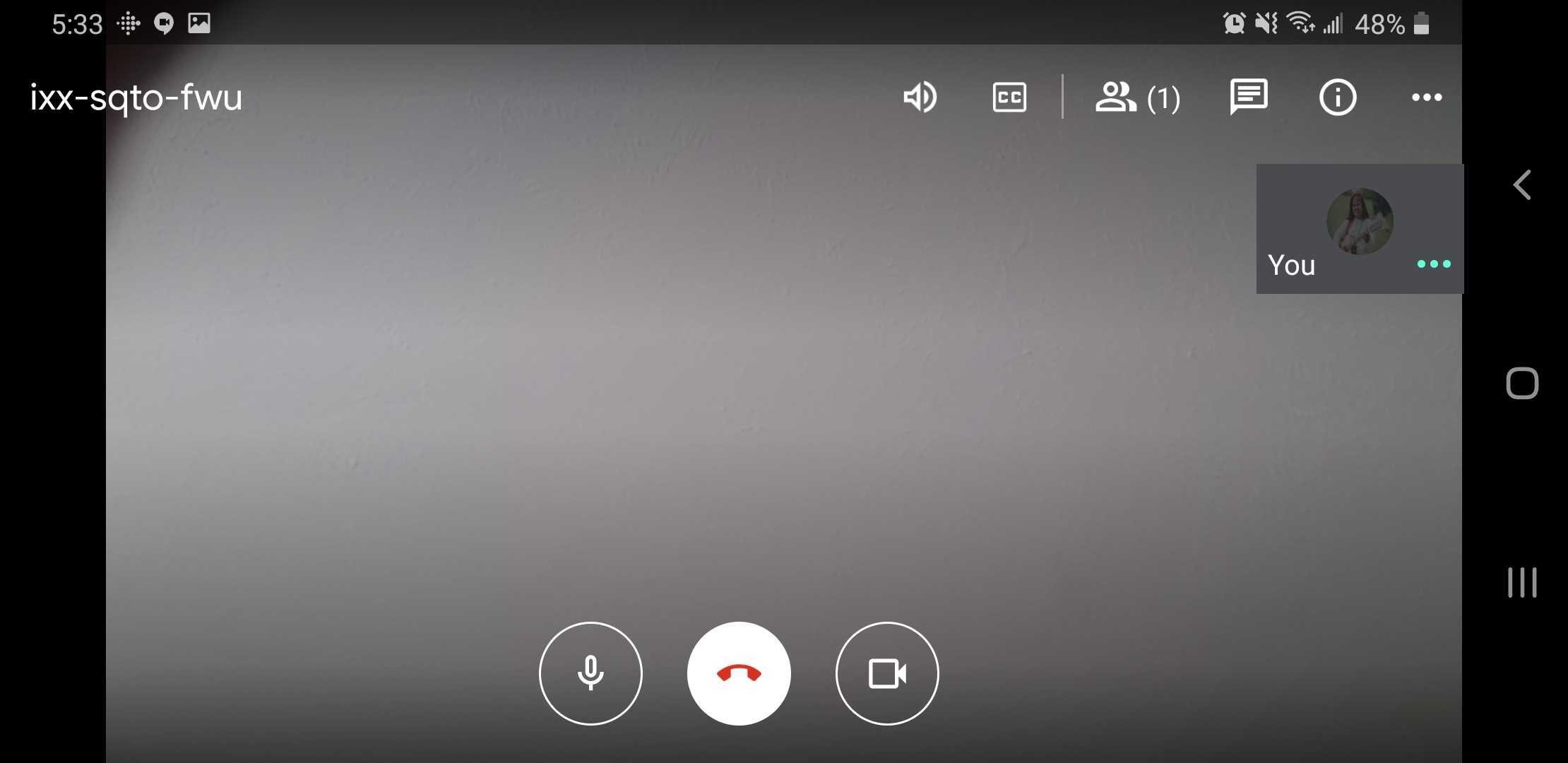
- If your tablet is already horizontal (landscape mode), you may tap the screen once to get a the three circles to pop up at the bottom of your screen. In one of these circles, you will see a microphone (either gray or red). Use your cursor (arrow) to click this button and click Repeat these steps to unmute.
On a phone (android or apple)
- Flip your phone so that it is horizontal (landscape mode) and notice three circles that pop up on the bottom of the video chat screen.
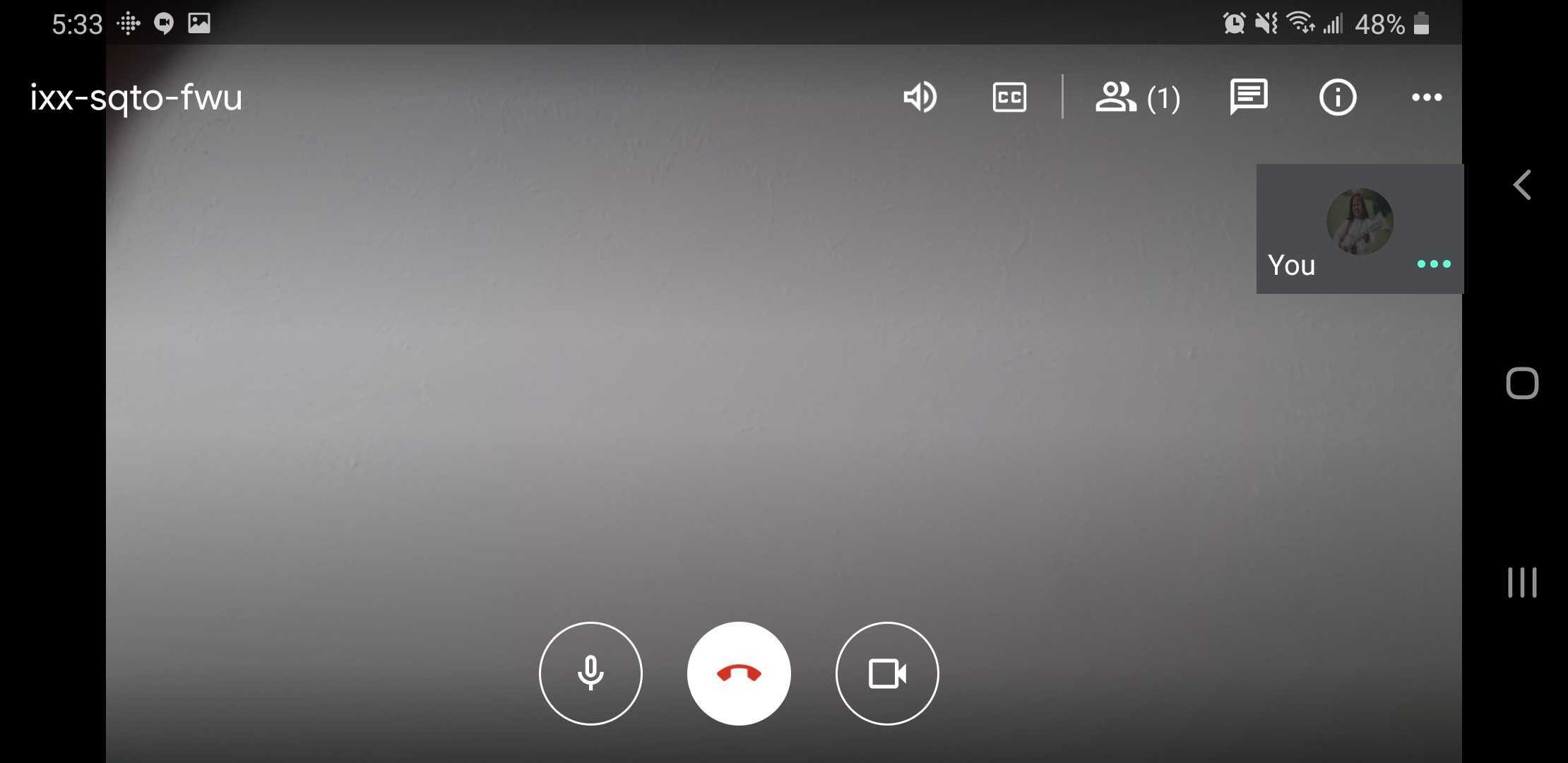
- If your phone is already horizontal (landscape mode), you may tap the screen once to get a the three circles to pop up at the bottom of your screen. In one of these circles, you will see a microphone (either gray or red). Use your cursor (arrow) to click this button and click Repeat these steps to unmute.